
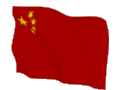
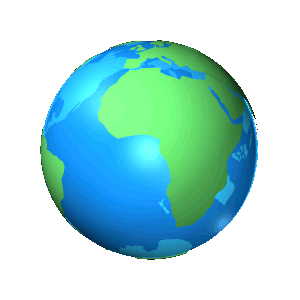
| WeChat: +86.13328318872 | Home | InSite Search | About Us | Contact Us |
 |
|
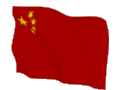 |
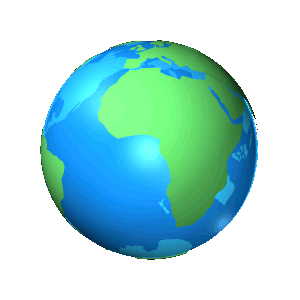 |
|
Display Operation Panel of Automatic Injection Blow Molding Plastic Machinery
|
| 5.5.2.2 Display operation panel(shown in Fig.12) (01) Emergency stop button: when emergency stop is needed, pressing this button can stop the pump motor, and the power supply will be shut off. Then revolving the button in the direction of arrow on it, it will be reset. (02) Power supply overall switch: switch off it, all operations except electrical unit will be stopped. (03) Buzzer: Buzzing for a long while indicates trouble alarm of the system. In the panel operation, on pressing the button, a short "bi" will sound indicating the operation is effective, however, pressing "+1" or '-1" button, it will not sound. (04) Indicating lamp for the manual operation selection (05) Indicating lamp for the semiautomatic operation selection (06) Proportional pressure adjusting indicating lamp (07) Proportional pressure numeral display (08) Indicating lamp for the automatic operation selection. (09) Proportional flow adjusting indicating lamp (10) Proportional flow numeral display (11) Indicating lamp for the unrod air cylinder selection (12) Indicating lamp for time adjusting (13) Time numeral display (0.1s as a unit) (14) Time display in the automatic running (15) Indicating lamp for the number of injection (16) Indicating lamp for the adjusting mode selection (17) Indicating lamp for the blow mould closing (three steps) (18) Indicating lamp for the screw mould up (three steps) (19) Indicating for the core-in (20) Indicating lamp for the core-out (21) Standby (22) Indicating lamp for the air blowing (23) Indicating for the air exhausting (24) Indicating lamp for the screw mould down (three steps) (25) Indicating lamp for the blow mould opening (three steps) (26) Standby (27) Injection indicating lamp(the right one is for the injection, the center is for keeping pressure, and the left one is for the second time keeping pressure) (28) Indicating lamp for the plastic melting (29) Indicating lamp for the screw back (30) Heating switch (31) Oil pump motor switch (32) Manual operating button (33) Selection button for the proportional pressure preset (34) Semiautomatic operation button (35) Selection button for the proportional flow preset (36) Automatic operation button (37) Cyclic moving backward button: In the adjusting state, the LED group of the simulated diagram in the middle of the panel are turned on in order, when some LEDs is on, you can adjust the percent of pressure and flow of input or the time for the operation state by indicating lamp representation. for example: 29→28→27...... (38) Unrod air cylinder selection button: Applies to the semiautomatic operation or the automatic operation exclusively, which takes out products automatically. (39) Cyclic moving forward button: In the adjusting state, the operation is the opposite with the cycle moving backward button. (40) Selection button for the running time display in automatic mode. (41) Button for the current value +1 (42) Output display (43) Button for the current value -1 (44) Preset(the adjusting) button: when you need to change the pressure, flow, speed and time of the oil hydraulic action, please press this button first, and the preset state will be allowed(indicating lamp for adjusting mode selection is light). Press it again; you will exit the adjusting state. (45) Enter button: In preset state, when the value is adjusted to the requested, press this button for the value's input into memorizer of the PLC, otherwise the preset of this time is of no use. (46) Indicating lamp for the unrod air cylinder in (47) Indicating lamp for the screw mould down of time delay selection (48) Indicating lamp for the products sideslip to drop (49) Indicating lamp for the keeping pressure time selection (50) Indicating lamp for core out relay selection (51) Indicating lamp for the air blowing time selection (52) Indicating lamp for the air exhausting time selection (53) Indicating lamp for time selection of the blow clamping with low pressure protection. (54) Indicating lamp for time selection of the screw mould down with low pressure protection. (55) Indicating lamp for output setup selection: For two or four cavities moulds, if the value is N, after N operation cycles, the real output is 2N or 4N. (56) Indicating lamp for the blow mould clamping blocked alarm (57) Indicating lamp for the screw mould down blocked alarm (58) Indicating lamp for unrod air cylinder trouble alarm (59) Overtime indicating lamp for the screw mould up and down. (60) Indicating lamp for no plastic materials in the hopper shortage alarm. (61) Indicating lamp for the injection overtime alarm. (62) standby (63) Indicating lamp for the process step overtime alarm. (64) Standby. (65) Indicating lamp for the motor overload alarm. (66) Thermometer of the heating zone one. (67) Thermometer of the heating zones two. (68) Thermometer of the heating zones three. |
| Copyright © Pimpex@RPM Since 2002 www.plasticimpex.com Sitemap XIAMEN RPM IMP.&EXP. CO.,LTD. |