
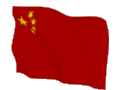
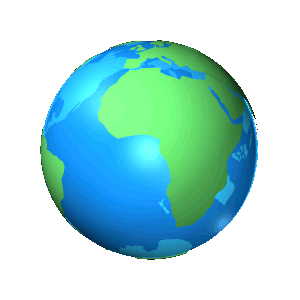
| WeChat: +86.13328318872 | Home | InSite Search | About Us | Contact Us |
 |
|
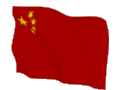 |
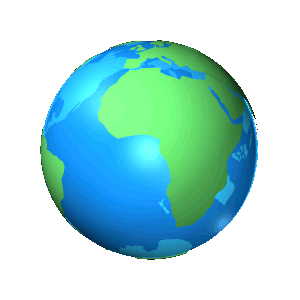 |
|
Adjusting and Modifying of Automatic Injection Blow Molding Plastic Machinery
|
| 5.5.4 Adjusting and Modifying 5.5.4.1 Function and sign of every approach switch |
| 5.5.4.2 In the manual mode, all actions can be operated properly, but before running the semiautomatic and automatic mode, the following parameters must be adjusted detailed. (1) The temperature of every zone section Adjust temperature according to the thermoplastic material and the formula (2) The position of every approach switch Adjust the approach switches to appropriate positions according to the shape and size of the hollow products, especially the screw mould clamping to the limit position, the core-in to the limit position, the screw mould first ascending to the limit position, adjusted as follows: 01> Approach switch X0(Stopping for the screw mould moving down): The screw mould moving down to limit position must be adjusted to the position at which the screw mould down to meet with the female mould. 02> Approach switch X1(Injecting stopping): This switch determines the injection capacity of the preform, if the injection distance are too long, there will be scrap in the bottles or the preforms, if less, it will not be saturated to forming. The adjustment of this switch must be combined with the injection pressure; in a sense, the injection distance is inverse proportion with the injection pressure. If the preforms formed, increase the pressure must decrease the distance. If the preforms are not saturated, then can increase the injection distance(ordinary way) or increase injection pressure(the premise is that the force of the clamping mould is enough), vice versa. 03> Approach switch X2(Stopping for the screw mould moving slowly up): Special attention should be paid to the screw mould up slowly to limit position, the lowest of the screw mould should be 4-6 mm higher than the blow mould or it will damage the screw mould and the blow mould. 04> Approach switch X3(Stopping for the blow mould closing): Close the blow mould when the condition meets, and adjust the induction block to make X3 induce. 05> Approach switch X4(The plastic melting stopping): The distance between X1 and X4 is the injection distance or the plastic melting distance, adjusting the injection distance can also adjust X4, in ordinary state, after X1 has been adjusted, it won't need to be adjusted again. 06> Approach switch X5(The screw back stopping): The distance between X4 and X5 is the distance of the screw back; adjusting it by hand must ensure that the rear of the preform won't have material. 07> Approach switch X6(Stopping for the blow mould opening): Decrease the blow opening distance as short as possible, meanwhile make sure the screw mould down won't contact the blow mould. 08> Approach switch X7(Stopping for the unrod air cylinder in to reach the limit position): The unrod air cylinder in reaches the requested position to be induced. 09> Approach switch X10(Stopping for the unrod air cylinder out to the limit position): The unrod air cylinder out to the requested position makes sure the screw mould's down won't contact it. 10> Approach switch X11(The blow mould opening speed turned to slow), X12(The blow mould closing speed turned to slow), X13(The screw mould up quick speed turned to slow), X14(The screw mould down speed turned to slow): Turn the distance from quick speed to slow affect the efficiency of the devices and the life of mechanical parts. 11> Approach switch X15(Stopping for the screw mould up quickiy): Adjust the position 10mm higher than the limit position of the screw mould up slowly, when producing, adjust the position a little higher than where the unrod air cylinder during it take out products. 12> Approach switch X17(The screw mould protection): Adjusting X17 must care to protect the screw mould from being damaged. When it doesn't reach the requested position, please do as this: Start core-in action in the manual mode, and induce X17, when the screw mould should be just closed, repeating several times to ascertain the position of X17. The time form core-in to X17 is induced is T1. 13> Approach switch X22(Core-in stopping): To protect the screw mould not to break when the core rod reach the bottom, we adopt core-in twice. The first core-in is controlled by X22(used with T8 together), when in adjusting X22, the screw mould must reach the closing position, meanwhile the screw mould can't have any cranny and increase the core-in distance as long as possible. The second core-in is to pressurize the lock mould after X22 is induced. (3) The adjustment of every working procedure, pressure, flow quantity and time(according to Fig 12) 01) The indicating lamp for opening the blow mould(Fig 12 sequence No 25, three levels, one is up, two is middle, three is down) One-level stores the time unit not the pressure and flow, it is a special unit. In which the time stored in the flow display is T1, the function of T1 is in semiautomatic and automatic mode, the time from starting core-in to X17 is inducted. The adjustment value of T1 can't deviate from the real value much, or the danger will high and the screw mould won't be protected. If less than the real time, it will be compelled to leave the semiautomatic and automatic mode, if this condition happens, increase T1 gradually. The increment and decrement of T1 must press "+" or "-",then the "Enter" button. The two-level stores the pressure and flow value of "quickly opening the blow mould"; the opening it in the manual mode must use this datum exclusively. The three-level stores the pressure and flow value of "slowing opening the blow mould". These data can play a role of buffering when the opening it reaches the proper position in semiautomatic and automatic mode. 02) The indicating lamp for the screw mould moving down(Fig 12 sequence No 24, three levels, one is up, two is middle, three is down) One-level stores the pressure and flow value of "down for second time"(it refers to in semiautomatic and automatic mode, the blow mould has been clamped to the limit position and the process of the screw mould down to the blow mould). Two-level stores the pressure and flow value of "(down quickly) for first time"(it refers the descending of the first time when every cycle starts) Three-level stores the pressure and flow value of "(down slowly) for first time". 03) Indicating lamp for the injection(Fig 12 sequence No.27, right indicating lamp is one-level "injection", middle indicating lamp is " keeping pressure", left indicating lamp is " keeping pressure" for the second time). One-level stores "the injection" pressure and flow value Two-level stores "the keeping pressure" pressure and flow value Three-level stores "the second time keeping pressure" pressure and flow value(standby) 04) Indicating lamp for the screw mould up(Fig 12 sequence No.18, three levels, one-level is up, two-level is middle, three-level is down) One-level is prepared for standby. Two-level stores "up quickly" pressure and flow value. Three-level stores "up slowly" pressure and flow value. 05) Indicating lamp for the blow mould closing(Fig 12 sequence No.17, three levels, one-level is up, two-level is middle, three-level is down). One-level is prepared for standby. Two-level stores "the screw mould closing quickly" pressure and flow value. Three-level stores "the screw mould closing slowly" pressure and flow value. 06) Indicating lamp for the air blowing(Fig 12 sequence No.22): Stores the blow mould clamping pressure and flow value, during "the air blowing". 07) Indicating lamp for the air exhausting(Fig 12 sequence No.20): Stores the blow mould clamping pressure and flow value, during "the air exhausting". 08) Indicating lamp for the core-out(Fig 12 sequence No.20): Stores "the core-out" pressure and flow value. 09) Indicating lamp for the core-in(Fig 12 sequence No.19): Stores "the core-in" pressure and flow value. 10) Indicating lamp for the screw mould down delay time selection(Fig 12 sequence No.47,T2 as the delay time): T2 control function: In semiautomatic and automatic mode, the delay time is from the screw mould down to the blow mould after the blow mould clamped. 11) The time (T3) for the keeping pressure(Fig 12 sequence No.49) T3 control function:In the semiautomatic and automatic mode, the time is from injection reaching the position (X1 is inducted) to starting plastic melting. 12) The delay time (T4) for the core-out(Fig 12 sequence No.50) T4 control function: After the products become forming, the time is from the unrod air cylinder in reaching the limit position to the products dropping into the box of the unrod air cylinder. 13) The time (T5) for the air blowing(Fig 12 sequence No.51) 14) The time (T6) for the air exhausting(Fig 12 sequence No.52) 15) Prepare for standby (Fig 12 sequence No.53, T7) 16) The limit time (T8) for the core in(Fig 12 sequence No.54): When X22 is in use, this unit is of no use. 17) The preset number of products(Fig 12 sequence No.55, that is the times of injection) The right three numeric displays denote the T1-T8, the time unit is 0.1s. The seven numeric displays denote the injection times(the outputs values). (4) Entering the adjusting state(the pre-set state) Only in this state can the modifying and memory of all the parameters be realized. Press the adjusting(preset) button, the lamp on and the system in adjusting state, initially, the one-level indicating lamp for opening the blow mould is on and display the value, if preset or check other parameters, this can be done by the cyclic moving backward and forward buttons, "+1" and "-1" buttons can set the parameters, press "+1"or "-1" button, the current value will be increase one or decrease one continually, until reach the requested value then loosen the button, then press the enter button to ascertain the input value, thus the modified value will be stored in the memory. If the enter button is not pressed, the new set value will of no use and the value still is the former one. Note: in adjusting state, if the Automatic Injection Blow Molding Machine is turned to the manual mode from the semiautomatic or automatic mode, then the memory will be zero and the value will be zero too, so you can't ascertain the input value. The method is pressing the cyclic moving backward or forward button making the lamp lightened shift one position, then return to the former position. (5) Time display: in the automatic mode, pressing the 40th button in Fig.12, the corresponding lamp is on, the displayer display the cyclic time value(unit is 0.1 s), pressing this button again will exit and the indicating lamp off, the displaying time value return to the dynamic time value of every action. (6) The display and reset of the injection times Pressing the 42nd button in Fig.12, the lamp on the 42nd button top is on; the current injection times are displayed. If pressing the 42nd button for three seconds, the injection times will reset, then starting count from zero again. If the injection times of the Automatic Injection Blow Molding Machine reached the preset value, the buzzer will alarm, and press the 42nd button for three seconds, the alarm will stop. |
|
Mailing Address:
Flat B601, No.29, XingHua Road, SiMing District, XiaMen City, FuJian Province, P.R.C. PostCode: 361001 Fax: 0086-0592-5718012 |
| Copyright © Pimpex@RPM Since 2002 www.plasticimpex.com Sitemap XIAMEN RPM IMP.&EXP. CO.,LTD. |